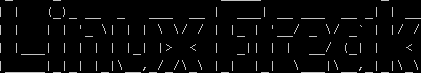Disable Single User Mode on Centos 6.x
Single user mode in Linux offers the opportunity for anyone with physical access to a system to reset the root password and have full control. That's a pretty big security hole. As usual with Linux, fixing it is a pretty simple process.
Here's how to have CentOS require the root password for single user mode. The obvious caveat is that if you loose said password, you're locked out:
vi /etc/sysconfig/init
Press 'a' to enter edit mode in vi. Scroll to the bottom of the file and change:
SINGLE=/sbin/sushell
to
SINGLE=/sbin/sulogin
Press Escape and then :wq
Done.